Code as a Liberal Art, Spring 2021
Unit 3, Exercise 3 lesson — Wednesday, April 28
Adding interactivity with JavaScript
So far this unit we've talked about HTML and
the .html file as
a page or document, serving as
the atomic unit of the web, and the link as the
object that acts as its connective tissue, creating
relationships and associations between these pages, manifested
as clickable text and images.
We talked about HTML as oriented toward define the organizational or semantic structure of a page, and the way that CSS is used to specify aspects of the visual presentation of those pages.
Today we'll talk about a third component: JavaScript, a programming language created for the web, used to add forms of interactivity to web pages that goes beyond merely clicking on links.
Review
Last week we talked about how to add CSS to your pages through three methods:
-
Inline, like this:
<h1 style="color: red;">Header</h1>
-
Internal, like this:
<head> <title></title> <style> h1 { color: red; border: solid 1px; } </style> </head>
-
and External. The preferred method. Like this:
<head> <title></title> <link rel="stylesheet" href="css/style.css"> </head>
CSS itself, whether inline, inside a <style>
tag, or in its own .css file, is made up
of rules, which are structured like this:
h1 { color: red; }and are comprised of a selector, a property, and a value. Selectors can be: HTML tag names, classes, or IDs.
A class is like a group, it defines a collection of HTML elements, while an ID uniquely defines one HTML element on the page.
A given HTML element can have multiple CSS classes, in which case they would be separated by spaces. For example:
<h1 id="title1">Header</h1> <div class="column"> <p class="body-paragraph first-paragraph">A paragraph of text</p> </div>Here you can see an HTML element (
h1) with
an ID, an element (div) with
one CSS class, and a third element
(p) with more than one class.
You target or select various HTML elements in CSS using the selector. Here is some CSS that would correspond to the above snippet:
h1 {
font-size: 18px;
font-weight: bold;
}
div.column {
width: 50px;
}
.body-paragraph {
font-size: 12px;
line-height: 15px;
}
.first-paragraph {
margin-top: 10px;
}
#title1 {
margin: 5px 0 15px 0; /* specified in order clockwise: top, right, bottom, left */
}
Notice here that I have four different types of selector:
specifying just h1 will
select all h1 elements on the
page, div.column will select
only div elements with
class column, the next two rules will
select any HTML elements with those classes,
and #title1 will select any element
with this ID (in valid HTML this should only match one element).
Remember that comments are added with this
notation: /* */, which must also always
come in pairs, can span multiple lines, and can be placed
anywhere within your CSS code.
JavaScript
JavaScript is a programming language that runs inside web browsers. It was invented in the mid-1990s by a programmer named Brandon Eich at the company Netscape, the first company to market a commercial web browser. JavaScript was created as a way to add interactivity to the World Wide Web, which, as I've mentioned, originally emerged primarily with a document-based paradigm.
The name is somewhat unfortunate because it has little to nothing to do with the Java programming language, other than the historical coincidence that they both emerged around the same time. Originally, the Java programming language supported things called Applets: small, self-contained programs that could run inside browsers. Presumably, Netscape named its new programming language JavaScript to signal that it also offered customized programming capacities in the browser, but as a scripted language that was more flexible and better integrated with the browser than self-contained applets. Java Applets had to be compiled on a desktop computer to generate binary files, which were then embedded into a webpage, much like how you have embedded images, video, or audio. JavaScript on the other hand is an interpretted language, like Python it is not compiled in advance but interpretted real time, when it is run.
JavaScript got off to a rocky start. It was unevenly supported across different browsers, and trying to write JavaScript in the early days often entailed debugging different issues that different browsers would introduce. Eventually more widely-accepted standards emerged that more browsers came to implement, and various libraries were introduced that abstracted away these browser inconsistencies in a modular way, allowing programmers to write code that would automatically detect and handle browser differences. One of these libraries is jQuery, which we will be working with today.
In the ensuing decades, the Applets that Java supported started to feel bulky, awkward, and disconnected from the browser and the web pages in which they were embedded, while JavaScript only became more seamlessly integrated with HTML and CSS code. Most browsers no longer support Java Applets, although Java remains a widely popular language for writing standalone desktop applications, mobile apps, and most popularly, so-called "enterprise software" implementing business management systems on servers. JavaScript meanwhile has become so popular that now it runs in many contexts beyond just the web browser, including also server contexts. If you recall Miriam Posner's article ("JavaScript is for Girls") the dichotomy she described between "front-end" and "back-end" coding is becoming blurred by new JavaScript libraries (like Node.js®) that allow it to be run in both contexts.
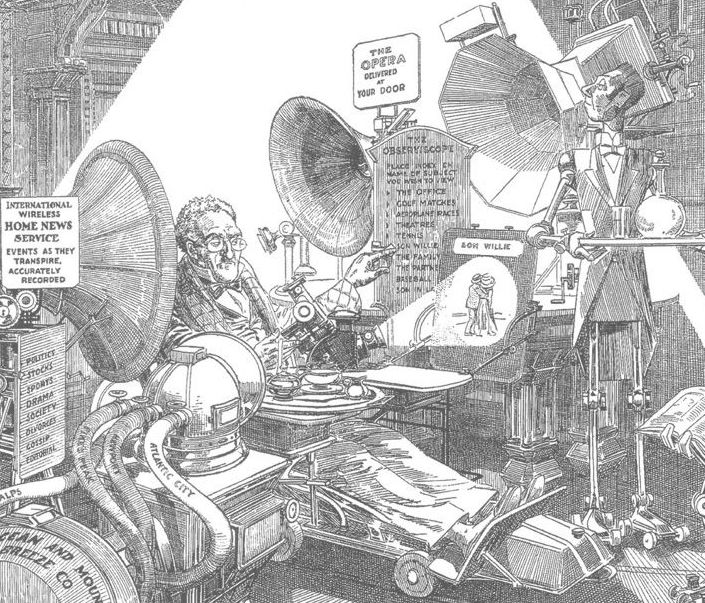 A Rube Goldberg machine is an unnecessarily complicated
mechanical device to accomplish a simple task, often
represented with this aesthetic. I thought it an apt visual to
conjure while working with JavaScript and jQuery. I'm not sure
this sketch is precisely a Rube Golderg machine, but I always
think of it that way. It depicts some kind of machine for
displaying a range of multimedia content so I thought it
particularly fitting for this week. It seems somewhat like
Vannevar Bush's Memex, but updated for a multimedia
environment. The image is from the cover of a book
titled Media
Archaeology Approaches, Applications, and Implications
(Huhtamo & Parikka, 2011) which I can highly recommend if
you're interested in the history of media technology.
A Rube Goldberg machine is an unnecessarily complicated
mechanical device to accomplish a simple task, often
represented with this aesthetic. I thought it an apt visual to
conjure while working with JavaScript and jQuery. I'm not sure
this sketch is precisely a Rube Golderg machine, but I always
think of it that way. It depicts some kind of machine for
displaying a range of multimedia content so I thought it
particularly fitting for this week. It seems somewhat like
Vannevar Bush's Memex, but updated for a multimedia
environment. The image is from the cover of a book
titled Media
Archaeology Approaches, Applications, and Implications
(Huhtamo & Parikka, 2011) which I can highly recommend if
you're interested in the history of media technology.
Getting started with JavaScript
I've created some files for us to work with to get
started. Download this .zip file
and uncompress it. That should create a folder
called interaction. Now open up Atom, close any
other tabs or panes you have open, and drag
the interaction folder into Atom to open these
files.
Let's get started by looking at the HTML file
called boxes.html and the corresponding CSS
file, boxes-style.css. This creates a layout of
nine boxes that float left. I've filled this with lorem ipsum
but you hopefully imagine how these could have images or other
multimedia, and could perhaps be sized differently to
accommodate more interesting content. Double-click on this to
open it in your browser. You can uncomment
the div rule in the CSS file to see the
borders of the boxes here.
Let's add some interaction here.
To get started with any JavaScript, you have to include the
JavaScript code somehow in your web page. Like CSS, JavaScript
can be included in a web page in more than one way: internal
directly in a <script> tag, or external with
a <script> tag that references a
separate .js file. We'll focus on the second method
today.
Edit boxes.html and inside
the <head> section, add the following code to
include the JavaScript file that I've created for this:
<script src="js/boxes-interaction.js"></script>
We're going to be working mainly with jQuery today. As I mentioned, jQuery is a library that uses abstraction to hide many differences across browsers to make it easier for you write one set of JavaScript code that will work well across browsers, and it also provides a lot of really useful shortcuts for handling user interaction and creating various dynamic effects.
To be able to access all the jQuery functionality, you have to also include the jQuery JavaScript library in your code somehow. There are two main ways you can do this: either download the entire jQuery library and include it in your page just like we have done with this one JavaScript file, or, you can include a reference to this jQuery library that is already hosted somewhere else on the web, on a server called a CDN (content delivery network). We'll do the second method. You can read more about downloading versus using a hosted CDN on the jQuery website, including various URLs to use for CDN-hosted files and different versions of the jQuery library.
The URL we'll use today is for the "slim minified" version of jQuery 3.x. The code to include this is here:
<script src="https://code.jquery.com/jquery-3.6.0.slim.min.js" integrity="sha256-u7e5khyithlIdTpu22PHhENmPcRdFiHRjhAuHcs05RI=" crossorigin="anonymous"></script>Include this in the
.html file above the
previous <script> line, and modify that so it
is all on one line.
Now, from in your JavaScript code you have access to the complete jQuery API, documentation of which is available at api.jquery.com.
Now let's look inside js/boxes-interaction.js. Right now this
only contains one block:
$(document).ready(function(){
});
I'm going to be honest: I find JavaScript to be very confusing in terms of its general syntax and paradigm - i.e., the general accepted patterns and conventions of how people work in that language. JavaScript is what we would call a functional programming language. It is more oriented around functions (a.k.a. subroutines, methods, procedures) as the primary organizing element. Sometimes this creates syntax that I find to be very awkward in relation to Python. The main thing to think about is that you can define a function (subroutine) just like you can in Python, but that you can also pass functions as argument in to other functions. You can do this in Python as well, but it is not as important in the Python paradigm.
As in Python, you define a function by writing a bunch of statements, each on their own line, each ending with a semi-colon, and giving them a name that groups them together. You can then use that name later on to invoke that entire group of commands.
In JavaScript however, you often need to
define anonymous function: functions that you
never give a name to, instead, defining them simply
as function. These anonymous functions can then be
passed in to other functions. Let's look at an example.
The first line that you see
in js/boxes-interaction.js right now is doing two
important things:
The jQuery function $()
the .ready() function, which takes an anonymous
function that runs when the HTML page (the "document") has been
loaded, and is ready - i.e., the code has been parsed, the DOM
has been constructed, etc.
Add this inside the $(document).ready(function(){ });:
$(".select-theme1").click(function(){
$(".theme1").toggle();
});
Homework
The homework for this week is focused on guiding you in starting the final project, but also asks you to experiment with any of these techniques.