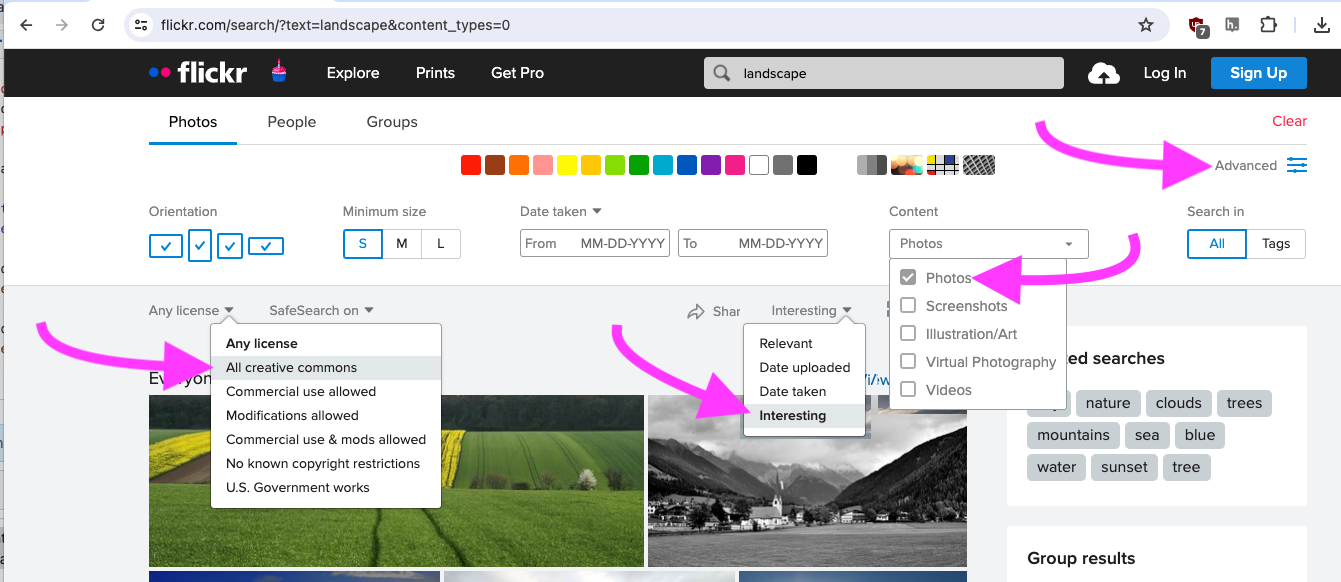Code as a Liberal Art, Spring 2024
Unit 1 Project
Assigned: Tuesday, February 20
Due for in-class presentation, Thursday, February 29 (with 2-4 people presenting works-in-progress earlier on Tuesday, February 27)
Final draft of code: due in your Google Drive Folder on Friday, March 1, 8pm. (If you are submitting the optional written assignment outline also due today and need to adjust one of the deadlines, please email me.)Create a generative artwork by applying two different composition algorithms to three different folders of data, which in this case will be image files.
- Start by making a new folder for this project. Within that, make a folder of data (images) to work with, or you can download this folder of images that I've created and use that: test-data.zip
-
Create a new Python file that randomly selects some photos from this folder and combines them together in some way to produce a new image.
You can think about this as purely a formal composition or something intended to invoke some meaning. For example, you might combine the images as a comic strip, a grid (uniform or for a page layout), torn posters on an urban wall, translucent layers, a digital glitch, a Dadaist collage, or a painting in the style of Cubism, Pointilism, Impressionism, or something else. Or you might play with figure/ground relationships to try to extract the figure from several images and collage them onto one background.
Think about all the image manipulation techniques we've talked about in class, and see the Python Image Library documentation for additional commands that you can use that we haven't spoken about yet. Think about how you might de-saturate an image to make it black and white (set the second component of pixels to 0 in HSV mode, or use
convert()to change the image to black and white and save it), resize the images, copy/paste in fragments, make some or all of the image partly or fully transparent, or overlay some glitchy graphics.For help on how to randomly select images from a subfolder, please this Gist: Random file selection help
-
Repeat the previous step to create a second compositional algorithm. (Create a new Python file.)
-
Create three folders of images, each with a specific concept. This can be a noun, verb, or some abstract idea. For example, people, buildings, birds, love, fear, the color blue ... I like to use Flickr and specify some search parameters:
-
Now try running your composition algorithms on these source data folders. You have six possible outputs. Pick one or two that you would like to share with the class.