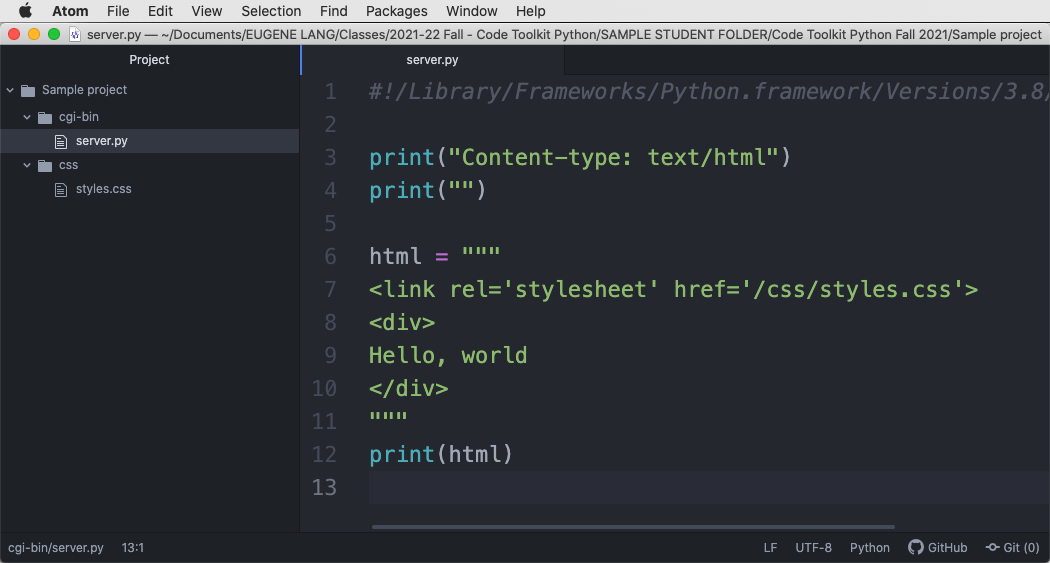Code Toolkit: Python, Fall 2021
Adding CSS to CGI output
A few times in class I have mentioned that you could integrate CSS into your CGI scripts to format the output generated by your Python CGI programs. A few people have asked me how to do this, so I thought that I would share my explanation with everyone.
I'll try my best to explain how to do this here with a simple example, but to make it work with your project, you will need to integrate it with whatever code you are working on.
Here is a bit of code across two files that you could
use to implement this. This first snippet would go in your CGI
script — i.e., the .py file in
your cgi-bin directory.
#!/path/to/your/python3
print("Content-type: text/html")
print("")
html = """
<link rel='stylesheet' href='/css/styles.css'>
<div>
Hello, world
</div>
"""
print(html)
If you are trying to integrate this with existing code, you cannot simply copy/paste all of that as one chunk. You have to integrate it by interspersing it with the existing code that you are working with. Read on for more explanation.
Remember that the first line (the hash-bang
line) must include the path
to your python3. I've include
something here merely as a placeholder. Use
the hash-bang line that you already have
working for you.
The second corresponding bit of code should go into a file
called styles.css file that would need
to go in a folder called css inside
your project folder.
/* put this in a directory called css */
div {
width: 500px;
height: 500px;
border: solid 1px #f00;
}
Here is a screenshot that illustrates how I have my project files arranged. It's important that you follow this precise organization.
Remember that any files in your cgi-bin
folder will need to be executable in order to be run as CGI
scripts. So that means running chmod a+x
server.py (and doing that for
any .py CGI script that you wish to
run). You do not need to do this
for styles.css – nor for any CSS files.
Besides all that, the important thing to notice here is line 7
of server.py:
<link rel='stylesheet' href='/css/styles.css'>This is what will link the HTML output of your
.py CGI script to
the .css file.
If you do this, then any CSS rules that you specify in
css/styles.css should be applied to the
HTML output generated by server.py
In my example, my server.py simply
prints a simple <div> that includes the text
"Hello world", and
my styles.css file gives that a width,
height, and border. This is the part that you will obviously
need to adapt to whatever it is that you are working on.
The important thing is that when your CGI script is generating
its output, the first bit of HTML that it generates should be
the <link> line above. This must come after
the "Content-type" line and the blank line that
follows, and before any other HTML.
Good luck!