Code as a Liberal Art, Spring 2025
Unit 1, Lesson 2 — Thursday, January 30
Coding algorithms
Today we're going to go from the abstract idea of what algorithms are to actually implementing some algorithms in computer program code. We're going from the first exercise where you devised an algorithm for sorting a deck of cards, to implementing some algorithms in Python to sort numbers, words, and even filtering the pixels of an image.
So often in discussions of digital media, we talk about and theorize algorithms in general terms, as abstract, formal sequences of instructions. So much recent socio-political study of technology has rightly realized the need to reckon with the power and prevalence of algorithms and the ways they shape daily life, from shopping to socializing to how we acquire news.
Introductory computer programming and creative coding classes and bootcamps often claim to educate about how algorithms actually work, but the fact is that most of the coding that we do in those contexts (in my experience) does not actually involve puzzling through the implementation of algorithms of the kinds studied by computer scientists, nor of the kinds that have become such influential mediators of our socio-cultural patterns. Today we're going to work through some exercises that might hopefully help you start to fill in that gap.
 (An IBM 082 punch card sorting machine. At one point in the
history of computing, programs were "written" with small holes
stamped into specially formatted cards. In order to run your
program, a stack of these cards would be fed into a card
reader, connected to a computer. Natually, for any program to
run, the cards would have to fed to the machine in a precise
order. Additionally, punch cards were often used to start
data. In both of these cases, stacks of cards would frequently
need to be sorted into the desired order. Machines like this
one were created for that task. You can
find more
information about this here.)
(An IBM 082 punch card sorting machine. At one point in the
history of computing, programs were "written" with small holes
stamped into specially formatted cards. In order to run your
program, a stack of these cards would be fed into a card
reader, connected to a computer. Natually, for any program to
run, the cards would have to fed to the machine in a precise
order. Additionally, punch cards were often used to start
data. In both of these cases, stacks of cards would frequently
need to be sorted into the desired order. Machines like this
one were created for that task. You can
find more
information about this here.)
Table of contents for the topics today: (Click each to jump down to the corresponding section.)
I. (A very brief!) Python Primer
As I described in class, this semester we will be taking more of a deductive mode of learning rather than an inductive mode. By that I mean that in a more inductive style coding class (like Code Toolkit), we start from some core building blocks, and work our way up to more complicated ideas, step by step. By contrast, in this class we will start from higher level concepts, like searching and sorting algorithms, kind of working our way backwards and learning just enough coding building blocks along the way to understand the examples we'll be examining.
To that end, today we'll be experimeting with coding our first algorithm, which will be a searching algorithm (e.g. finding the smallest number in a list) but first let's take a step back and review some coding concepts in Python to make sure you'll be able to understand the code for this algorithm.
So here is a very, very, way-too brief primer of some Python
concepts including: statements,
expressions, operators;
variables; lists; for
loops; and if statements.
a. Statements, expressions, and operators (oh my?)
In Python, as in most major programming languages, code can be described as consisting of statements, expressions, and operators.
Statements comprise one line of Python code. In
some programming languages that you may have seen (like
Javascript), statements are ended with semicolons
(;). But this is not the case in Python, where
statements are simply ended by a line break.
Statements consist of expressions and operators. Expressions are things that have a value. They can be numbers or text, as well as variables that hold numerical or textual values (which we'll talk about in the next section) and even other data types like images, files, lists, or other data structures.
Here's an example of a statement. The expressions here
are score and 42, and
the = is an operator.
score = 42
Operators include all arithmetic with the
symbols +, -, *
(multiplication), and / (division). If you remember
"PEMDAS" from algebra, that applies here as the order of
operations, so you can use parenthesis to control
that. Here is another statement. The entire right-hand side is
an expression comprised of other expressions combined by
arithmetic operators:
average = ( score1 + score2 + score3 ) / 3
Here's another statement in which the expression is the string
of text "My name is Gritty", and the operator
is print(). (Some people might disagree with me
that print is technically considered an operator,
and if we're being precise about Python structure that's
probably true. But for the purposes of this discussion I think
we can call it an operator.) This statement would print out this
string of text in the terminal.
print("My name is Gritty")
b. Comments
In your code you can leave notes to yourself.
In Python, anything the hashtag character # to the
end of the line is ignored by Python.
# This is a comment
print("Hello") # Comments can also be placed at the end of other statements
Another way to include a comment is with three
double-quotes, """, like this:
""" This is a multi-line comment. It can span many lines. """
In your classwork this semester, please include a multi-line comment at the top of each code file with your name and the assignment name, as you would do if you were handing in a written paper.
""" Rory Solomon Code as a Liberal Art, Spring 2025 Unit 1, Lesson 2 Homework """
Aside from that, use comments as a way to leave notes in your code to help explain the code to yourself and others. Reading code is hard, so leaving comments as you write it can be extremely useful.
c. Variables
In computer programs, instead of specifying values directly
like 42 or "Gritty", we often
use variables. A variable is a
placeholder. It is a word that holds a value.
To use a variable you make up a name, assign a
value to it, and then reference that name in place of the
value. The equal sign (=) is the assignment
operator and you can read it from right to left. Python
will evaluate the expression on the right, and then assign it to
the variable named on the left. So you can almost read
the assignment operator as like an arrow
pointing from right to left.
score = 42 name = "Gritty"
Now we can use these values in other statements, and you can then change the value of the variable later on.
print(name) name = "Monster" print(name)
These three lines would output the following:
Gritty Monster
Note that when I re-assigned the value "Monster" to
my variable name, it kind of just overwrites any
value that was there previously.
An extremely common technique is to modify the value of a variable rather than completely overwriting it with a new value. You can modify the value with an operator and then assign that new value back to itself. For example:
score = score + 1
In this case, Python evaluates the expression
on the right by getting the current value of score,
then increasing it by 1, then re-assigning that to the
variable score as a new value. This pattern of
increasing a variable value by 1 is called
an increment and is very common.
The purpose of variables is that they allow you to write code that can implement some algorithm in which you don't know in advance all the values that you'll be working on. Variables are precisely the thing that allows us to implement algorithms in code that are generalizable. In other words, one process that can run on multiple different inputs.
In contrast to variables, we say that values specified directly
are hard-coded. If you could only write code
with hard-coded values, software would be a lot less
useful. Think about a program that greets its user with
a print() statement. If you had to hard-code the
user's name, the program would not be useful to other
people. By using variables in your code, you can write programs
that dynamically respond to input data in various ways. But this
makes writing programs more challenging because you
don't often know the precise values that you are
operating on. Instead, you have some possible range of values,
and you have to write your code with variables to that it
operates correctly for any value in that range of possibilities.
c. Lists
Lists are a special kind of variable called a data structure. Data structures allow you to store more than one value within one single variable. There are many other types of data structures and we'll talk more about all of these later in the semetser.
Lists, as the name implies, store lists of many values. (In other programming languages these are sometimes referred to as arrays. If you have previously done any work in a different programming language with arrays, all of that knowledge should be directly applicable here, though the precise syntax will likely be different.)
For example:
names = [ "Gritty", "Bernie", "Sharkie" ]
Lists are created with the above square bracket
notation ([ ]) with individual values separated by
commas.
Values are stored in a list in order,
more specifically, in the order that they were added. After
creating a list, you can reference individual values in the
list by number, called the index, also
using square brackets, like
names[0]. So the following code:
print( names[0] ) print( names[1] ) print( names[2] )would have this output:
"Gritty" "Bernie" "Sharkie"
Note that the index always begins
with 0, so a list with four items would be
referenced
with [0], [1], [2],
and [3].
You can add more items to a list with the append()
command like this:
names.append("Gnash")
You can print an entire list with the print() command:
print(names)which outputs the list in a nearly identical format to the syntax used to create a list.
You can also ask for the number of items in a list with
the len() command (short for "length").
print( len(names) )
d. for loops
The power of lists becomes more apparent when we can write code
to do something with each item in the list. The first technique
we'll see for how to do this is with a control
structure called a for
loop.
The syntax looks like this:
for name in names:
print(name)
This code visits each item in the list one-by-one, sequentially,
in the order in which they were added to the list. For each
value in the list, it sets that value in a kind of temporary way
to a variable, in this case to the temporary variable that I
have called name, and then runs any lines of code
that are "inside" the loop, i.e. the lines that are indented
after the colon :.
The above loop would simply print each name in the list, but this opens up the possibility to implement sophisticated algorithms by executing any code operations once for each item in a list.
e. if statements
The last bit of code we'll need to discuss to help you
understand the algorithm for today is another control
structure known as an if
statement.
An if statement is used to ask a question about
variables in your code, and to execute different code block
possibilites based on the answer to that question.
For example:
if len(names) < 3:
print("There are less than 3 names")
else:
print("There are 3 or more names")
The else here can be understood as "if not". So the
above code snippet is like saying: if the length of
the names array is less than 3, then print the
first message, if not, print the second message.
The < is called a comparison
operator and Python allows many
comparisons: < (less than), >
(greater than), == (equal to), <=
(less than or equal to), and >= (greater than or
equal to).
Note that the double equal sign (==) is not an
assignment operator but rather a question that
is asking if two values are equivalent.
You are also able to combine comparisons together using
logical operators:
and (both terms must be True),
or (either term must be True,
and not (the term must be False).
This is a very quick overview of these coding techniques, and I'll include more explanation about them throughout the semester, but hopefully this is enough to enable you to understand the implementation of the below algorithm.
(jump back up to table of contents)II. Coding algorithms (search)
To implement our first algorithm in code, let's start by thinking about how you would design the following algorithm:
Find the smallest number in a list of numbers.
Similar tocommand line codeandPython code, I will use this gray background with thin double-borders to indicate "pseudocode": this is not valid programming language syntax, but is plain English that is meant to read algorithmically. It is a kind of in-between step in the process of translating from human communication to machine instructions.
It might be hard to actually think through the process that your brain is going through when you find the smallest number in a list. Maybe it will help if we consider an actual list of (basically random) numbers:
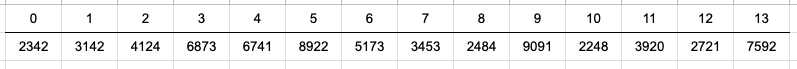 (I have referred to the first one starting with zero because
that is what nearly all computer programming languages do.)
(I have referred to the first one starting with zero because
that is what nearly all computer programming languages do.)
If you are like me, your mind may have done something like this:
Look at the first number, and let's call that "the smallest number" for the moment. Now, compare the next number to "the smallest number": if the next number is smaller than "the smallest number", then it now becomes the smallest. Repeat this for every other number. At the end of the list, "the smallest number" will be smaller than all the others.
Let's try to translate this into Python code.
Let's create a new folder for our in class work
today. I'll call mine Unit 1 Lesson
2. Close any VS Code windows, open a new one, and drag
this new folder into your new VS Code window to set this
week's folder as your VS Code workspace.
Now, in VS Code let's create a new file (File > New
File) and give it a name. Anything that ends
with .py is fine. I'll call mine
unit1_smallest_number.py. Type the name, press
enter, select the folder we've just created, and click
"Create File".
Start by creating the list of numbers with this Python code:
number_list = [ 2342, 3142, 4124, 6873, 6741, 8922, 5173, 3453, 2484, 9091, 2248, 3920, 2721, 7592 ]Now, let's implement the first part of the algorithm:
number_list = [ 2342, 3142, 4124, 6873, 6741, 8922, 5173, 3453, 2484, 9091, 2248, 3920, 2721, 7592 ]
smallest_number = number_list[0]
This new syntax says take the first item in the list
(the [0]) and assign that to a variable
called smallest_number.
The next part of the algorithm said to "compare". We do that
with an if statement, like this:
number_list = [ 2342, 3142, 4124, 6873, 6741, 8922, 5173, 3453, 2484, 9091, 2248, 3920, 2721, 7592 ]
smallest_number = number_list[0]
if number_list[1] < smallest_number:
smallest_number = number_list[1]
Then our pseudocode said to "Repeat this for every other number".
(Sidenote — added after class.) I explained in class that we might think about building on this by simply copy/pasting the aboveifstatement, once for every number in the list. That would look something like this:if number_list[1] < smallest_number: smallest_number = number_list[1] if number_list[2] < smallest_number: smallest_number = number_list[2] if number_list[3] < smallest_number: smallest_number = number_list[3] if number_list[4] < smallest_number: smallest_number = number_list[4] # etc, once for each item in the list ...There are numerous issues with this approach. One major issue is that we'd like for this code to work without knowing the size of the list in advance! If we wanted this to work whether there were 5 or 500 items in the list, we wouldn't be able to use this approach because we wouldn't know how manyifstatements to copy/past. However, writing out the solution in that way can give us some guidance in thinking about how to implement a better approach. What we want to do here is something like the above, but writing some more concise code that uses repetition to achieve a similar effect as those copy/pasted lines.
We can implement repetition in Python with a for
loop, like this:
number_list = [ 2342, 3142, 4124, 6873, 6741, 8922, 5173, 3453, 2484, 9091, 2248, 3920, 2721, 7592 ] smallest_number = number_list[0] for n in number_list: if n < smallest_number: smallest_number = nThat will loop over every number in the list, and temporarily refer to each one as
n. Each time the loop executes, it will
compare n (the current number in the list) to
the current smallest number
(i.e. smallest_number) and if n is
smaller, it now becomes the smallest number.
That's it! That's all there is to this algorithm. Now we can just print an informative message at the end:
Example 1: Find the smallest number
number_list = [ 2342, 3142, 4124, 6873, 6741, 8922, 5173, 3453, 2484, 9091, 2248, 3920, 2721, 7592 ]
smallest_number = number_list[0]
for n in number_list:
if n < smallest_number:
smallest_number = n
print("The smallest number in this list is: " + str(smallest_number) )
In my print() statement, the plus sign
(+) is not addition, but string
concatenation: it appends one string onto another.
Remember how numbers
and strings are different?
The str() command converts the number into
a string so that it can
be concatenated. Without that, the addition
operator + would give a TypeError.
Alternatively, the print() command allows you to
print multiple values separated by commas, so you could modify
the above print() statement like this:
print("The smallest number in this list is: ", smallest_number )
Try running this and see what happens. You should see:
The smallest number in this list is: 2248
Let's call this type of algorithm a search: we are looking through a collection of data for some particular value. In this case we are simply looking for the smallest number, but we could do more complicated things.
You can combine different logical statements with
the and operator. So if we were looking for the
smallest number that was greater than 100, we could say this:
for n in number_list:
if n > 100 and n < smallest_number:
smallest_number = n
(Sidenote — added after class.) We talked in class about some possible bugs in this approach. For example, what if instead of 100 we wanted the smallest number greater than 3000. That would give an error if run with the above list as input values because the first value in the list is less than 3000, so when we say
smallest_number = number_list[0], we're setting up a situation in which no subsequent number can ever be both less thansmallest_numberand greater than3000.We talked about some possible solutions, and the one I'd like to leave you with is this one:
found_an_initial_number_yet = False for n in number_list: if not found_an_initial_number_yet and n > 3000: smallest_number = n found_an_initial_number_yet = True if found_an_initial_number_yet and n < smallest_number: smallest_number = nThis creates a new variable called
found_an_initial_number_yet, initially set toFalse. Then when looping, if we have not found an initial number yet, and the current number is greater than 3000, setsmallest_numberto this current number and setfound_an_initial_number_yettoTrue. In this way, we won't set the initial value unless it is greater than 3000.After class I thought of another simple solution, which I'll put here without comment. Ask if you'd like me to explain this one:
smallest_number = number_list[0] for n in number_list: if smallest_number < 3000 or ( n < smallest_number and n > 3000 ): smallest_number = n
Experimenting with this further will be part of the homework for this week.
a. Swapping out text for numbers
One great thing about Python is that many of
the comparison operators
(e.g. < and >) work equally well
for text as for numbers. This will be an exercise in the
homework.
III. Sorting
(Note: We did not get to this section of the lesson in class. The homework reflects this and does not ask any questions about sorting algorithms like this one. If we have time next week we'll review this sorting example.)
Let's try a slightly more complicated algorithm: putting a list of numbers in order.
Computer scientists call this sorting. Perhaps this is somewhat of a misnomer. Usually in common language "sorting" might mean putting items into buckets or categories, while arranging things in sequence would probably be called "ordering". But in any case, in computer science, sorting means putting a collection of things into some order and it is one of the most common algorithms. Sorting algorithms can be some of the simplest introductions to working with algorithms, but they can also get incredibly complex as we try to find faster and more efficient ways of implementing them.
Thinking back to your card sorting algorithm, how might we describe a strategy to put a list of numbers into increasing order?
Using some of the same principles from our Smallest Number algorithm, let's try this:
Given a list of unordered numbers
Make a new, empty list
Put the first item from the unordered list into the new list
Now consider the next item in the unordered list:
If it is smaller than the item in the new list, then put it first
If it is larger than the item in the new list, put after
For each subsequent item in the unordered list, find where it fits into the new list.
In other words:
For each item in the unordered list:
Compare it to each item in the new list:
If it is bigger, move on
If it is smaller, insert it before
Let's implement this in Python as well. Make a new file in
VS Code (File > New File). I'll call
mine unit1_insertion_sort.py. Start with the input list again:
unordered_list = [ 2342, 3142, 4124, 6873, 6741, 8922, 5173, 3453, 2484, 9091, 2248, 3920, 2721, 7592 ]
Now we'll make a new, empty list, like this:
unordered_list = [ 2342, 3142, 4124, 6873, 6741, 8922, 5173, 3453, 2484, 9091, 2248, 3920, 2721, 7592 ]
new_list = []
Now, as I described, take the first item from the unordered list and put it into the new list:
unordered_list = [ 2342, 3142, 4124, 6873, 6741, 8922, 5173, 3453, 2484, 9091, 2248, 3920, 2721, 7592 ]
new_list = []
new_list.append( unordered_list[0] )
Remember from above that unordered_list[0] is how
we reference the first item in the unordered list,
and .append() is the command to add an item to a
list.
Next we'll add a loop, to loop over all the items in the unordered list:
unordered_list = [ 2342, 3142, 4124, 6873, 6741, 8922, 5173, 3453, 2484, 9091, 2248, 3920, 2721, 7592 ] new_list = [] new_list.append( unordered_list[0] ) for item in unordered_list: # something will go in here ...Note my use of a comment here as I work from pseudocode to actual code.
What do we do with each item from the underline
list? We have to check it against each item in the new list. So
we need another loop. This one will look a little different:
unordered_list = [ 2342, 3142, 4124, 6873, 6741, 8922, 5173, 3453, 2484, 9091, 2248, 3920, 2721, 7592 ]
new_list = []
new_list.append( unordered_list[0] )
for item in unordered_list:
j = 0
while item > new_list[j]:
j = j + 1
new_list.insert( j, item )
This is a new control structure called
a while loop. This new variable j
starts out as 0. Then we compare the item from the
unordered list with the first item of the new list. If it is
greater, we increase j and keep repeating this
process. But as soon as the item is not greater than
the next item in the new list, we'll have found the place where
it belongs. In other words, j will indicate its
position. So we can use the .insert() command to
insert item at the position indicated
by j.
There's only one last problem. Try saving this and running it. You will probably get an error message like this:
Traceback (most recent call last):
File "unit1-insertion-sort.py", line 14, in <module>
while item > new_list[j]:
IndexError: list index out of range
The problem here occurs when item is greater than
everything in the new list. So this while loop gets
to the very end, and j is bigger than the size of
the list. So the insert gives an error. We can fix it with the
following check:
unordered_list = [ 2342, 3142, 4124, 6873, 6741, 8922, 5173, 3453, 2484, 9091, 2248, 3920, 2721, 7592 ]
new_list = []
new_list.append( unordered_list[0] )
for item in unordered_list:
j = 0
while j < len(new_list) and item > new_list[j]:
j = j + 1
new_list.insert( j, item )
This will guarantee that j does not get too
big.
Save this, run it again, and you shouldn't see any error
messages. But did it work? We can add some print()
statements to watch the new list getting sorted as the algorithm
runs. The reading for this week will talk about different
techniques for visualizing algorithms. You can
think of these print() statements here as a kind of
very basic visualization. It allows us to observe how the
algorithm ran.
Example 2: Insertion sort
unordered_list = [ 2342, 3142, 4124, 6873, 6741, 8922, 5173, 3453, 2484, 9091, 2248, 3920, 2721, 7592 ] new_list = [] new_list.append( unordered_list[0] ) print(new_list) for item in unordered_list: print(item) j = 0 while j < len(new_list) and item > new_list[j]: j = j + 1 new_list.insert( j, item ) print(new_list)(jump back up to table of contents)
IV. Wrapping up & homework
The homework for this week has some opportunities for you to experiment with these ideas. I hope you find it challenging and rewarding.