Radical Software
LCST 2234, Fall 2021 (CRN 9430)
Rory Solomon
Project 1, Tutorial 2: Expanding bot functionality with Python lists and random()
Today we're going to talk about how you can expand your Twitter bot functionality so that instead of simply posting one fixed phrase, your code will choose between several options. We'll talk about four techniques for achieving this.
When computer programs include fixed, unchanging values that are specified explicitly by the programmer, we say that those values are hard-coded. The alternative is that your program is dynamic or flexible. So today we're going to see how to go from a Twitter bot with one hard-coded message, to a bot that somehow dynamically generates a message.
But first, a review and clarification of some concepts from last week's tutorial ...
Review and clarifications
-
Tutorial notes style and formatting
All tutorial notes will have some very specific style and formatting rules to help you better understand what's going on.
(a) Important technical jargon will be written in bold. These are vocabulary words that are part of what we might call the radical software lexicon. They are words that will help you and I speak precisely about your work this semester, and words that will also help you speak to others about this technical material. Remember that a goal of this semester is not just to make digital things, but to learn how to speak precisely about digital things. These vocabulary words will help you do that.
(b) All command line instructions will be written in white on a black background,
like this. Bigger chunks of command line instructions will be in a larger black box with rounded corners and a gray top border:$ Like $ this Expected output would be here
Any text formatted in this way should always be valid command line syntax. Things that you are meant to type will be preceded with$to signify the command prompt. You should not type the$. Lines with no command prompt are meant to signify output that you can expect the command line to generate in response.(c) Lastly, any computer program code (Python for now, others later) will be written in black with a light blue background,
like this.Larger chunks of computer program code will be in a light blue box, like this:
name = "Gritty" print("Hello, my name is " + name)Any text in a blue box like this is meant to be included in a Python code file (or in a Python shell, which we'll talk about today). -
pythonversuspython3Remember that you need to know whether your system (your computer) has
pythonorpython3installed, and use the correct version when running Python on the command line. You should know this by now based on all our work last week, but if you're not sure please ask me. I'll try to always remember to include a note reminding you. But whenever I indicate that you should runpython, remember that you may actually need to runpython3instead. Same goes forpipandpip3. -
A note on project folder names
By now you should have a project folder structure that looks like this:
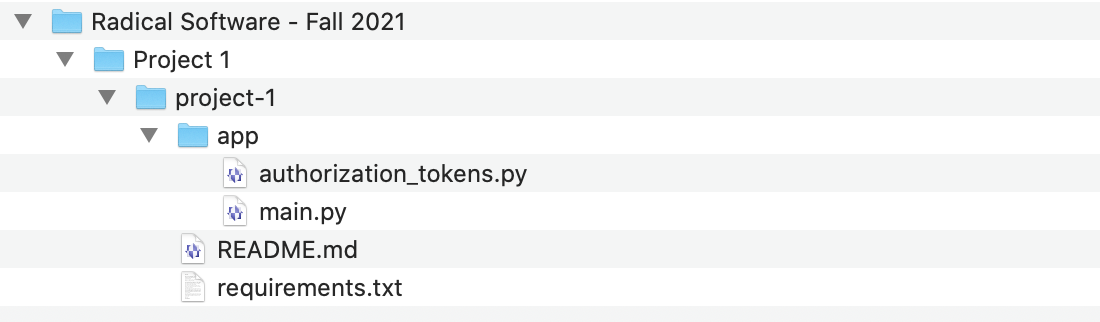
To clarify, the folder named
Project 1(note capitalization and spacing) is where you should put any files for this propject. That might possibly include lab notes or any other planning or research documents that you might end up using for the project.The inner folder,
project-1(again, note capitalization and hyphen) holds all of the source code that you will be working with for this project. This is the folder that you pulled down from GitHub with thegit clonecommand.Inside
project-1is a folder calledapp, which containsmain.pywhich is the main computer program that runs your twitter bot. This is also where you would put any other python files, if you were to use them with your project - you probably will not need to add any other Python files. But if you did, they would go here. -
How to work on this project?
Every time you want to work on this project, you'll want to open Atom. Inside Atom, if your project folder and files are open from last time you were working, great. If not (or if it just feels messy to you and you want to close and re-open everything) close your Atom window by clicking the red X in the top left corner of the window (Mac) or the X in the top right corner (Windows). Then from the top menu, click File > New Window. Then, you can either click "Reopen a project" and find your
project-1folder, or, you can simply drag yourproject-1folder into Atom.In Atom, you will likely see a bunch of files and folders that you should ignore for this project. For example,
.DS_Store,.git,__pycache__, and their contents. If it bothers you to see these files that you won't be working with, you can tell Atom to hide them. To do this, open the Atom preferences, click on "Core", then scroll down to "Ignored Names" and add ".DS_Store", ".git", and "__pycache__" to this list, making sure each one is separated by a comma. Once you do that, quit and re-open Atom, re-add yourproject-1folder, and it should look a bit cleaner.You will also want to open Terminal or Cygwin (or whatever shell you're using to get command line access) and change your directory to your the directory containing your project code. Type cd (don't forget the space) and then drag the
project-1folder in to the command line and press enter. After doing that, you should then be able to typelsand seeREADME.md,app, andrequirements.txt. This way you will confirm you are in the right place.Now you're ready to work on the project.
-
Last but not least ...
Please read my tutorial notes. Please? No really, please read them. I try very hard to make them thorough and precise. I hope that 95% of your questions about technical project work can be answered by carefully reading them and working through the steps. And if you ever encounter an issue that is not covered in the notes, I will try to add it. My goal is to make them a bulletproof, exhaustive set of instructions for how to complete this project. You can help me by reading them and working through them, and if you do encounter a problem that isn't mentioned there, let me know so I can add that.
OK, let's move on to the technical tutorial for today ...
Expanding bot functionality: Python lists and random()
In this tutorial I am going to talk about four possible options for expanding the functionality of your Twitter bot, somewhat inspired by Christopher Strachey's "Love Letter Generator".
Remember, all the blue background text is Python
code, and should be entered
into main.py using Atom or your text
editor.
-
Import the Python commands for making random choices
To have your Twitter bot dynamically generate variation in its output, we are going to use functionality that Python offers us to generate randomness. This can be used to pick random numbers, but in our case we're going to ask Python to make a random choice from a list of possible values. To use any of these Python features, we have to import them into our program.
After line 3 (which adds your
authorization_tokens) press enter twice to make a new line, and type the following:import random
This will give us access to all of Python's randomness-generating features.
-
Create a new variable for your message.
After the above line, press enter two more times to make some space and type the following:
message = ""
This is making a new variable (like a placeholder) to hold the message that you will be tweeting later. The name I used here is arbitrary. I could have called it
roryorspaghetti. I chose this name because it is informative: the name tells me what the variable will be used for, i.e., holding a message.Now you can use this message by modifying your
update_statuscommand (probably line 14) like so:api.update_status(message)
For the rest of this tutorial, in between lines 7 and 14, I'm going to show you some techniques for setting the
messagevariable to different values, which will then get tweeted by theupdate_statuscommand. -
Option 1: Selecting a message from a list
Python is very good at working with lists of things. In Python, a list can contain any valid data value: numbers, letters, words, etc.
We are going to make a list of phrases, and then ask Python to choose one randomly.
To create a list you use square bracket notation:
[ ]. After line 7, make an empty line and type the following:# Option 1: Select a message randomly from a list of messages phrase_list = []
The first line there is just a comment. It is ignored by Python and is just a note-to-self. The second line creates an empty list. Again, the name that I used here is arbitrary and I could have called it
roryorspaghetti, but the name I chose is informative about the value it will hold.Let's add some text phrases to our list. Each phrase should be in double quotes (
"), and should be separated by commas. You are allowed to have line breaks in your list, which can aid with clarity and readability. Like so:phrase_list = [ "Hi my name is Gritty.", "I am a monster.", "I am orange and furry." ]
You can use whatever text you want obviously. When I add new code to an example, it will always be in blue with a thick dotted underline to help you recognize the change.
Now that we have a list, let's ask Python to choose a random item from it. To do that, you use a command called
random.choice(). You can read more about it here in the Python documentation. (Give a person a fish, teach a person to fish ...)After your list creation code, add the following line:
message = random.choice(phrase_list)
And that's it for option 1! Make sure to save your
main.py, return to the command line, and try to run it with:$ python app/main.py Done.
(Or possibly
python3on your system.)If you just see output that states "Done." then your code worked! Check our class twitter bot at twitter.com/bot_ror and look for your message.
Try to run your code several more times. Do you get an error message that says "Status is a duplicate"? If so that is OK. Twitter tries to prevent spamming by not allowing bots to repost the same message multiple times. You only have three messages to choose from here, so after a few runs, Python will make the same choice again, and you'll get his error message. Try adding more messages to
phrase_listand it should decrease the likelihood that this could happen.Challenge: Can you add a random number to your message somewhere to give a much higher chance that the message will not be a duplication?
-
Option 2: A simple Mad Lib
Next, let's use those same techniques to create a simple Mad Lib.
In addition to being good with lists, Python is also very good at working with strings. In coding, a string is the technical term for a bit of text (like a bunch of charactes strung together). For this option, we're going to use some Python functionality around string formatting and string templates.
First, comment out all the code for option 1. You can do this by putting a hashtag symbol at the start of each line. Or, in Atom, you can highlight the text and from the menu select Edit > Toggle Comments, or type the keyboard shortcut (on Mac that's ⌘-\).
Next, make some new lines after that, and add the following:
# Option 2: A simple Mad Lib
Next we're going to create the text of the Mad Lib itself. In Python, instead of using blank lines, like you'd see in a paper Mad Lib, you use curly braces
{ }. Curly braces must always com in pairs and symbolize a placeholder in a string. Add a new line and type the following:string_template = "Some people like {} but I like {}."As before,
string_templateis a variable name and I could have used anything I wish.Next, let's make a list of words that can be used to fill in the blanks:
word_list = [ "sports", "skorts", "meatloaf", "monsters", "hockey", "badminton" ]
Now let's ask Python to randomly choose two words from this list:
word1 = random.choice(word_list) word2 = random.choice(word_list)
And finally, let's use Python's string formatting feature to "fill in the blanks" with those two words:
message = string_template.format(word1,word2)
And that's it for this technique! Try to run your code again and see what happens. Try to run it a few times and see if you get the duplication error again. Check for your messages on the class twitter bot: twitter.com/bot_ror.
Challenge: Sometimes this can produce awkward sentences where the same word is used twice. Can you modify this code so that it never choose the same word twice? You could use
ifbut that wouldn't work if Python chooses the same word three times in a row. So you could usewhile. You could also use theremove()command (docs here). -
Option 3: Select from a list of possible Mad Libs
This next technique merges the above two in a way. We're going to use the same principles from Option 2, but instead of just one template, we'll make a list of templates and let Python choose one randomly.
Think about how Mad Libs work here. Your word list will be the same regardless of which template is selected, so make sure the parts of speech are consistent.
First things first, comment out all of Option 2, and add some new lines beneath where you can add new code, and add a comment for this new option:
# Option 3: A list of possible Mad Libs
Next we're going to proceed similar to before, but instead of one template, let's make a list of them:
template_list = [ "My name is {} and I like {}.", "People say I look like {} but only when I'm {}.", "I think {} is the best at {}." ]Again, the variable name
template_listis arbitrary and you can call it whatever you'd like.Next, as before, let's make words to fill in the blanks. In this case, let's make two lists: one for the first blank in each sentence, and one for the second:
word_list1 = [ "Gritty", "Rory", "Nicolas Cage" ] word_list2 = [ "playing hockey", "coding", "acting" ]
Now let's choose a template from our list:
template = random.choice(template_list)
Then choose a random word from each list:
word1 = random.choice(word_list1) word2 = random.choice(word_list2)
And finally, let's substitute those words in to the template:
message = template.format(word1,word2)
And that's it. Try to run your bot, and check for your messages on the class twitter bot: twitter.com/bot_ror.
-
Option 4: Using logic to make more intentional choices
With the fourth and final option, we're going to look at how to actually use Python code to make some more careful and intentional choices based on the initial random choices that Python makes.
We'll do this using a programming language construct called an
ifstatement. This let's you ask questions and make choices based on the values of variables in your code.Start by comment out Option 3 and adding a new comment for this option:
# Option 4: Using IF statements
Let's start with the basic structure of Option 2: one Mad Lib. Create a template with two blanks:
string_template = "Hi there, I'm {}, master of {}."Now, similar to Option 3, let's create word lists that could apply to each blank. But unlike Option 3, let's create two separate lists that would make sense in the second blank, one that would make sense if paired with the first word, and another that would make sense if paired with the second word:
word_list1 = [ "Gritty", "Nicolas Cage" ] word_list2_a = [ "monsters", "playing hockey", "scaring people" ] word_list2_b = [ "movies", "acting", "saying 'woah'" ]
As before, let's ask Python to choose a random word from the first list:
word1 = random.choice(word_list1)
But now, based on this choice, we'll determine which list to use for the second blank by using an
ifstatement, like this:if word1 == "Gritty": word2 = random.choice(word_list2_a) elif word1 == "Nicolas Cage": word2 = random.choice(word_list2_b)Some important things to note:
• In this case, spaces matter. Most of the time in Python, spaces are ignored (you can add spaces wherever you want if it helps with readability) but at the start of a line, spaces are called indentation and they have special meaning. Indentation is used to specify the structure of your program. In this case, the indentation signifies that the indented lines are "inside" the various cases indicated by the
ifstatement. You can use as many spaces for indentation as you wish, but you must be consistent. I will always use 4 spaces and suggest you do the same!• Here, the indented lines will only be run if the condition is met.
• Note the two equal signs:
==. This is how you ask a question about sameness or equivalence in Python and in most programming languages.==is like asking: "are these two things the same?" In this case: "Does myword1variable hold the value 'Gritty'?"• Note also the colon:
:That is how you tell Python that an indented block of code is coming.• You can put as many lines as you like in an indented block, i.e. inside each
ifcondition. You could do more things here if you want to make this example more complicated.•
elifis short for "else if", and its semantic meaning in code is like "if not." Together, these two conditional statements are asking: "Doesword1hold the value 'Gritty'? If not, does it hold the value 'Nicolas Cage'?" In other words, the second question will only ever be asked if the answer to the first question is "No." If the answer to the first question is "Yes", the second question will be skipped.• You can string together more conditions here by adding more
elifstatements.• If you want a catch-all, something that matches more than one condition, you can also use
else. So you could say:if word1 == "Gritty": word2 = random.choice(word_list2_a) else: word2 = random.choice(word_list2_b)Which is like saying "If
word1has the value 'Gritty', do the first block, otherwise (in all other cases) do the second block." It is useful if you have more cases and you want some code to apply to all of them.Now as before, use Python's string formatting to fill in the blanks:
message = string_template.format(word1,word2)
And that's it for this option! Again run your code, and check the class twitter bot: twitter.com/bot_ror for your messages.
For your homework, add some thoughts and reflections about these various options to your lab notebook. Which option is most interesting to you? Which do you understand best? Which do you think could make the most interesting bot? What are some connections between this and the Strachey "Love Letter Generator"?
For homework, pick one of these options and try to exapand and embellish it, adding more choices and more possible outputs.