Radical Software
LCST 2234, Fall 2021 (CRN 9430)
Rory Solomon
Project 3, Tutorial 1: Getting started with packet sniffing
What is a network?
IP address ... and port
Any given server listens for requests on multiple ports. Kind of like how a train station might have multiple tracks coming in, or an address may have multiple mailboxes. Every protocol has a standard port that it is associated with. For example, HTTP is usually on port 80 as a convention. HTTP can operate on a different port, but this is non-standard so any client would need to try HTTP on that other port number.
What is a packet?
- routing
- protocol
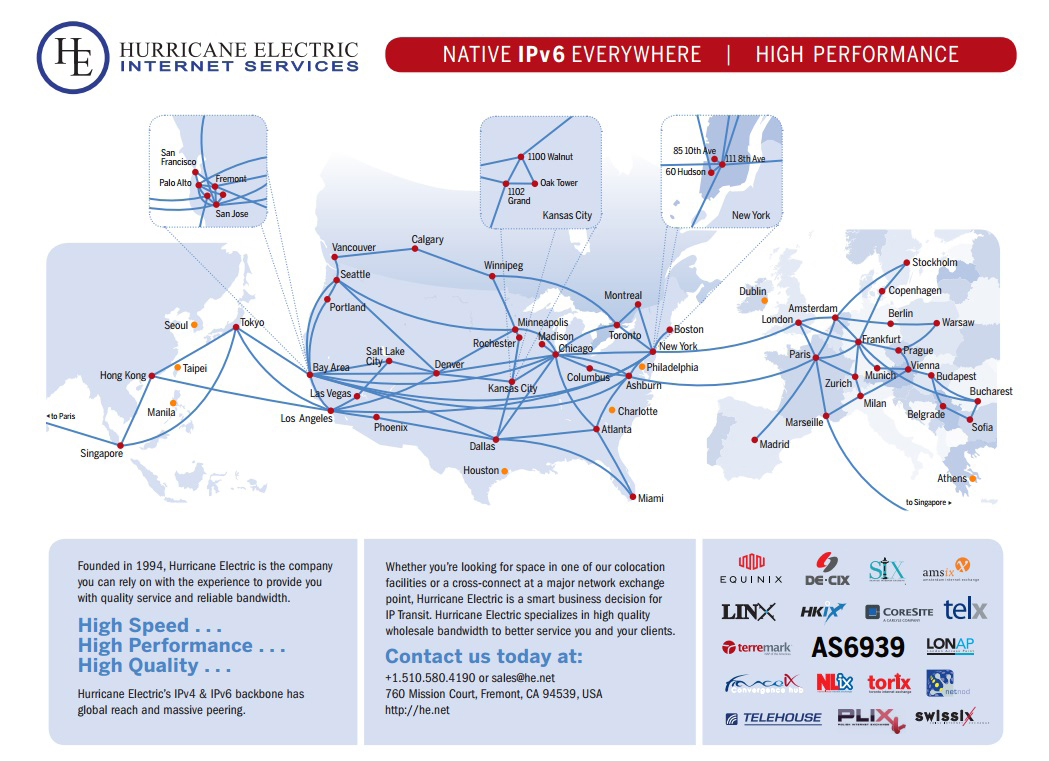 Map of global network exchange points operated by a company
called Hurricane Electric. Is this a mesh network? In some yes,
in another sense no. It's a matter of one's perspective and
position. (Click to enlarge.)
Map of global network exchange points operated by a company
called Hurricane Electric. Is this a mesh network? In some yes,
in another sense no. It's a matter of one's perspective and
position. (Click to enlarge.)
Some exercises on the command line
To check if a server is up, running, and connected to a network that you can reach from your computer:
$ ping HOSTNAME
To try and determine the route from your computer to another computer:
$ traceroute HOSTNAME
Determine your computer's IP address.
- On Mac, you can open System Preferences, click Network, and look for where it says "Status". If this says "Connected", below that should be your computer's IP address.
- On Windows, you should be able to Select Start > Settings > Network & internet > Wi-Fi, then select the Wi-Fi network you're connected to, and under Properties, look for your IP address listed next to IPv4 address.
- Or from the command line:
$ ifconfig -a(On Windows, I believe the command is
ipconfig.)
The ifconfig
(or ipconfig) command shows you all the
various network interfaces that you have installed on your
computer.
Look for the one called en0, and within
that entry, look for where it
says inet. This is your IP
address.
Now we can try to investigate the network between our computers
here. Share your IP address with the class and we can try
to ping
and traceroute to each other's
machines.
Experiments in local networking
We could try some other experiments in local (non-internet)
networking. If any of us cd in to a
directory with files, and run the following command:
$ python3 -m http.server 8000we will be running a webserver that is accessible only on our local network, which others can reach by opening their browser and visiting my IP address appended with
:8000.
On Mac, AirDrop is an example of a local network. It uses a combination of Bluetooth and WiFi. Bluetooth, which you all know, is a technology for making short-range wireless data links, typically up to about 10 meters. AirDrop uses WiFi to send files, but a WiFi connection to a larger network is not required to discover communication partners nor to send data. In fact we could leave WiFi on but disconnect from any network, turn on Bluetooth, and verify that we could still establish a local network of file exchange in the classroom.
Local area networks like this are not only used by privileged tech experts and development projects by which techno-elites offer connectivity to peoples and regions seen as being infrastructurally deficient. We've talked about how they are used by activists and organizers, working toward protest or other poltical ends, when there is resistance from authority figures. Another example of this is CB radio being used by truckdrivers to coordinate blockades in the 1970s, as well as CB and Bluethooth use by sex workers and people cruising or otherwise looking for casual sex in areas where those practices are marginalized or when engaging in such practices risks violent reprisal.
(OHalloran, "Gay Travels Through Syria and Iran"; Kamin Mohammadi, "Lust, Devotion, & the Binary Code", 2010; Luxenburg and Klein, 1985; Corzine and Kirby, Urban Life, 1977; Greg Gerlach, CB radio 1985-90.)